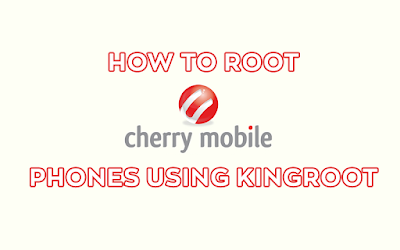MMORPG (Massively Multiplayer Online Role-Playing Game) is one of the most acclaimed type of game genre being played in the Philippines. The interest of Filipino players to MMORPG games rise when Ragnarok Online took the Philippines Internet Cafes by storm in the year 2003. Internet Cafes or also known as Computer Shops in Philippines, are the usual hangout place for Filipino gamers, where Ragnarok Online was commonly played by a group. It's also the place where many Filipino online games lingo was born like,
wew, gg, ampota or amp, pvp, afk, brb, farm, exp, mob, noob, oist or oi, pde, tank, sawsaw, spot, mumu, pots, reds, blues, asa, wafu and many more, and probably this is the first time you encountered these words. But, there's not always a happy moments with Ragnarok Online Philippines, it also experienced its declining years. This leads Filipino gamers to find other PC games.
Below is the list of MMORPG games loved by most Pinoys. This list is not only limited to MMORPG genre, but it also includes other video game genre which are also notable for their popularity or marked as "Oldies but goodies". The games are listed in no particular order.
List of All-time Favorite MMORPGs in Philippines
1. Ragnarok OnlineGAME INFO
Official Website :
ragnarokonline.com.phGenre : FANTASY, MMORPG, F2P
Release Date in Philippines : 06/01/2003
Mode of Payment : Item Mall
Developer : GRAVITY Co., Ltd.
Publisher : Electronics Extreme (former Publisher: Level Up!)
The Philippine’s first MMORPG – practically created the online gaming market. It’s loyal and strong community have made this medieval RPG, with its cute graphics, exciting gameplay and loads of new content, the Philippines’ most popular game. Amidst of its popularity, it also experienced declining number of players due to the changing landscape of gaming.
Ragnarok was revived by Electronics Extreme on 2017. Many Pinoy played the game again, especially old ROPH players as well as
newbies.
2. Ran OnlineGAME INFO
Official Website :
ran-world.comGenre : MMORPG, F2P
Release Date in Philippines : 07/27/2006
Mode of Payment : Item Mall
Developer : Min Communications
Publisher : Ran GS - Min Communications (former Publisher of Ran Online PH: E-Games)
RAN Online is the no. 1 campus-themed MMORPG (Massively Multiplayer Online Role-Playing Game) in the Philippines. The concept is based around several schools competing for control.
3. Flyff (Fly For Fun)GAME INFO
Official Website :
flyff.webzen.comGenre : MMORPG, F2P
Release Date in Philippines : 12/25/2005
Mode of Payment : Item Mall
Developer : Gala Lab Corp. (formerly: Aeonsoft)
Publisher : Webzen (former Publisher of Flyff PH: Level Up!)
Flyff (short for Fly for Fun) is a fantasy MMORPG by Korean development company Gala Lab (formerly Aeonsoft & nFlavor). Flyff is a fairly typical party-oriented grinding game where no character can do everything, and efficient play requires working in groups. Its main distinctiveness lies in its flying system; flying is the normal method of transportation for characters above level 20.
4. Cabal OnlineGAME INFO
Official Website :
cabal.e-games.com.phGenre : F2P, MMORPG
Release Date in Philippines : 03/03/2008
Mode of Payment : Item Mall
Developer : ESTsoft Corp.
Publisher : PlayPark (former Publisher of Cabal PH: Level Up!)
Cabal Online is a free-to-play, 3D massively-multiplayer online role-playing game (MMORPG), developed by South Korean company ESTsoft. Different versions of the game are available for specific countries or regions. Although Cabal Online is free-to-play, the game has a “Cash Shop” which allows players to purchase game enhancements and useful ingame items using real currency.
5. Dragon NestGAME INFO
Official Website :
sea.dragonnest.comGenre : F2P, FANTASY, MMORPG
Release Date in Philippines : 07/26/2011
Mode of Payment : Item Mall
Developer : Eyedentity Games
Publisher : CherryCredits
The fastest online action RPG – experience a blazing action game of movement and combat. It uses a non-targeting combat system ensuring that players have complete control over every single one of their character’s movements.
6. RF Online (Rising Force Online)GAME INFO
Official Website :
rfonline.playpark.comGenre : F2P, MMORPG, SCI-FI
Release Date in Philippines : 02/21/2006
Mode of Payment : Item Mall
Developer : CCR
Publisher : PlayPark (former RF Online PH Publisher: Level Up!)
A mixture of science fiction and classic fantasy, RF Online is set in a distant planet in the Novus system where magic exists alongside high technology. RF defines a unique new game setting: the Clash of Civilizations.
7. O2JamGAME INFO
Official Website :
company.o2jam.comGenre : F2P, MUSIC, RHYTHM-MATCHING, MPOMG
Release Date in Philippines : 06/24/2006
Mode of Payment : Item Mall
Developer : Momo
Publisher : Momo (former O2Jam PH Publisher: E-Games)
O2Jam is a casual rhythm-matching online game developed in South Korea by O2Media. At present there are agencies in many countries and regions. O2Jam Philippines is the Philippine version of O2Jam hosted by X-Play, IP e-Games. O2Jam Philippines was initially tested in closed beta (November, 2005) and open beta (January 24, 2006) and was commercially released on March 31, 2008. O2Jam Philippines was closed on September 30, 2009.
8. GunBoundGAME INFO
Official Website :
gunbound.softnyx.netGenre : F2P, MMOG
Release Date in Philippines : 12/07/2004
Mode of Payment : Item Mall
Developer : Softnyx
Publisher : Softnyx (former GunBound PH Publisher: Mobius Games)
Gunbound Online is a leading online hangout for teens and young adults. Cute 2D avatars rule in this turn-based shooting game. Get wacky with loads of customizable avatars designed to make you more powerful, accurate or even richer with every shot.
9. Grand ChaseGAME INFO
Official Website :
https://elsword.koggames.com/welcome-grand-chasers/Genre : F2P, MMORPG
Release Date in Philippines : 10/01/2008
Mode of Payment : Item Mall
Developer : KOG Studios
Publisher : KOG Games (former Grand Chase PH Publisher: Level Up!)
Grand Chase is a free-to-play, two-dimensional side-scrolling MMORPG developed by the South Korean company KOG Studios.
10. Supreme DestinyGAME INFO
Official Website :
sd.vibrant3g.comGenre : F2P, MMORPG
Release Date in Philippines : 2006
Mode of Payment : Item Mall
Developer : JoyImpact Co., Ltd
Publisher : Vibrant Games (former Supreme Destiny PH Publisher: E-Games)
With Your Destiny often referred to as WYD or SD (Supreme Destiny), is a Free-to-play Scandinavian-based MMORPG game developed by JoyImpact Co. Ltd in South Korea. In Philippines, it was published by E-Games on 2006, and it only lasted for 2 years when Domination II on 2008 was released.
11. ElswordGAME INFO
Official Website :
elsword.koggames.comGenre : F2P, Action MMORPG
Release Date in Philippines : 2013
Mode of Payment : Item Mall
Developer : KOG Studios
Publisher : KOG Games (former Elsword PH Publisher: Garena)
Elsword is a free-to-play, 2.5D action MMORPG developed by the South Korean company KOG Studios. It features real-time action gameplay and includes both player vs. environment and player vs. player modes. In Philippines, Elsword was published by Garena on 2013, and it migrated its players to Elsword KOG Games on 2015.
12. GunZ OnlineGAME INFO
Official Website :
gz.masangsoft.comGenre : F2P, Third-person shooting game
Release Date in Philippines : 2006
Mode of Payment : Item Mall
Developer : MAIET Entertainment
Publisher : Masangsoft (former GunZ International Publisher: MAIET Entertainment)
GunZ: The Duel or simply GunZ, was an online third-person shooting game, created by South Korean-based MAIET Entertainment. It was free-to-play, with a microtransaction business model for purchasing premium in-game items. The game allowed players to perform exaggerated, gravity-defying action moves, including wall running, stunning, tumbling, and blocking bullets with swords, in the style of action films and anime. In Philippines, it started in 2006, and after 1 year, the game was populated by hackers, animation cancelling (k-style) and bug abusers which leads the game to declining years and transfer of players to GunZ private servers. In 2016, Masangsoft picked up the rights to both GunZ: The Duel and GunZ 2.
13. Tales of PiratesGAME INFO
Official Website : top2.igg.com (closed)
Genre : F2P, FANTASY, MMORPG
Release Date in Philippines : 03/15/2007
Mode of Payment : Item Mall
Developer : MOLIO
Publisher : IGG (former Pirate King Online Publisher: Load Central)
Tales of Pirates was a 3D Massively Multiplayer Online Role Playing Game developed by the Chinese company MOLI. Tales of Pirates was published by IGG (I Got Games) until the game closed on February 29, 2016. Several versions of the game are available for specific countries or regions such as an older version Pirate King Online.
14. RakionGAME INFO
Official Website :
rakion.softnyx.netGenre : F2P, Action RPG
Release Date in Philippines : 08/26/2006
Mode of Payment : Item Mall
Developer : Softnyx
Publisher : Softnyx (former Rakion PH Publisher: Mobius Games)
Rakion is a free-to-play, real-time, three-dimensional, fantasy action, room-based online game developed and published by the South Korean company Softnyx. The gameplay of Rakion is similar to that of most third or first-person shooter games. Players use the WASD keys to move their character around the map, and the camera controls are third-person shooter style. The mouse is used for controlling the camera and attacking. The game focuses on intense sword on sword battles with RPG style characters and settings, along with the strategic battle plans to provide the ultimate battle experience.
15. Crazy KartGAME INFO
Official Website : crazykart.ph (closed)
Genre : Casual, Racing
Release Date in Philippines : 06/28/2008
Mode of Payment : Item Mall
Developer : Shanda Interactive China
Publisher : Level Up!
Crazy Kart is an online kart racing game filled with rich, massive 3D atmosphere and lovable characters.
16. FreeStyle Street BasketballGAME INFO
Official Website :
freestyle2.gamekiss.comGenre : Casual, Sports Game MMORPG
Release Date in Philippines : 05/15/2007
Mode of Payment : Item Mall
Developer : JCEntertainment
Publisher : GameKiss (former FreeStyle PH Publisher: Level Up!)
FreeStyle Street Basketball (FSSB) is a massively multiplayer online sports game made by JC Entertainment and with cel-shaded graphics. It is a fast paced, arcade styled representation of half court streetball, self-described as being Hip-Hoop.
17. World of WarcraftGAME INFO
Official Website :
worldofwarcraft.comGenre : P2P, MMORPG
Release Date in Philippines : 11/23/2004
Mode of Payment : Subscription
Developer : Blizzard Entertainment
Publisher : Blizzard
World of Warcraft (WoW) is a massively multiplayer online role-playing game (MMORPG) by Blizzard Entertainment. It is the fourth released game set in the fantasy Warcraft universe, which was first introduced by Warcraft: Orcs & Humans in 1994. In spite WoW is a subscription type of game, many Filipinos are still playing it because they really admire the game.
18. Allods OnlineGAME INFO
Official Website :
allods.my.comGenre : F2P, MMORPG
Release Date in Philippines : 10/11/2010
Mode of Payment : Item Mall
Developer : Astrum Nival
Publisher : My.com, a subsidiary of Mail.ru (former Allods PH Publisher: Level Up!)
Allods Online is an award-winning classic fantasy MMORPG with exciting quests, intense PvP action, in-depth character development as well as great social features to boot. A WoW clone with an unprecedented funding of $12 million, the highest-funded Russian game development project to date.
19. MU OnlineGAME INFO
Official Website :
muonline.webzen.comGenre : F2P, MMORPG
Release Date in Philippines : 10/06/2003
Mode of Payment : Item Mall
Developer : Webzen
Publisher : Webzen (former MU Online Philippines Publisher: Mobius Games)
MU Online is an Isometric medieval fantasy MMORPG, produced by Webzen, a Korean gaming company. MU Online was notable for wings as accessories of characters, and grinding of monsters to achieve high resets which is considered the true level.
20. Perfect WorldGAME INFO
Official Website :
perfectworld.levelupgames.phGenre : F2P, FANTASY, MMORPG
Release Date : 06/18/2007
Mode of Payment : Item Mall
Developer : Beijing Perfect World
Publisher : PlayPark (former Perfect World PH Publisher: Level Up!)
Perfect World is heavily based on Chinese mythology and are set in the mythical world of Pangu.
Other MMORPG and Online PC Games Played in Computer Shops in PhilippinesAdventure Quest
Aion Online
Audition Online
Band Master
Battle of Immortals
BattleKnight
Blade & Soul
Bounty Hounds Online
Continent of the Ninth Seal (C9)
CrossFire
Dragona Online
Eligium
EVE Online
Final Fantasy XIV
Forsaken World
Genghis Khan
GetAmped 2
GodsWar Online
Granado Espada
Guild Wars and Guild Wars 2
HighStreet5
iDate
K.O.S. – Secret Operations
Lineage II
Luna Online
NBA Street Online
Neverwinter
OverSoul
Point Blank
Priston Tale
Rift
Rohan Online
ROSE Online
SevenCore
Shaiya Online
Silk Road Online
Special Force Online
Steps Evolution
TERA
The Elder Scrolls Online
Titan War
TwelveSky 2
War Rock
Weapons of War
WolfTeam
Are your favorite games listed above? If not, let them get listed here by posting them in comment below.
Thanks for reading!
Credits: ampota, all images in this article are owned by their respective owners.